This article about copyediting your own work is aimed at writers, particularly copywriters, bloggers and web content writers, looking to improve their copyediting skills.
Perhaps you are a writer looking to learn more about copyediting techniques to improve the quality of your writing. Or perhaps, as the sole writer in a team, you’re expected to wear both copywriting and copyediting hats and require guidance.
Whatever your situation, this article provides practical copyediting tips and best practices, along with information on style guides, copyediting tools and other resources you can start using right now to improve the quality of your writing.

In this article you will learn:
- A list of copyediting best practices.
- A step-by-step guide to error-checking your content.
- Useful copyediting tips plus issues to look out for.
Copyediting 101
So, what is a copy editor?
A copy editor is a person who checks the work of other writers for errors while providing editorial suggestions to improve formatting, punctuation, grammar, style, tone, clarity, and accuracy.
The job of a copy editor is to fix mistakes and highlight areas of improvement within the text, without compromising the tone and flow of the overall piece.
For copywriters this entails maintaining the perfect balance between grammatical precision and enhanced customer conversion.
In a traditional editorial setup, the copyediting process sits between the writing and proofreading stages.
The writer creates a draft which is then sent to the copy editor. The copy editor reviews the work, making minor adjustments before either returning the revised version to the writer or forwarding the copy-edited version for proofreading.
While copywriters are specific to the fields of marketing and advertising, copy editors work across a multitude of other fields, including journalism and publishing.
There are also academic, scientific, medical and legal copy editors, not to mention translation industry copy editors. Even with the threat of AI, copy editors with specialist skills continue to command high fees.
For this article, however, we’re going to focus on copyediting techniques which are common to all industries, with an emphasis on copywriting and content marketing.
Copyediting Best Practices – Checking Your Own Work
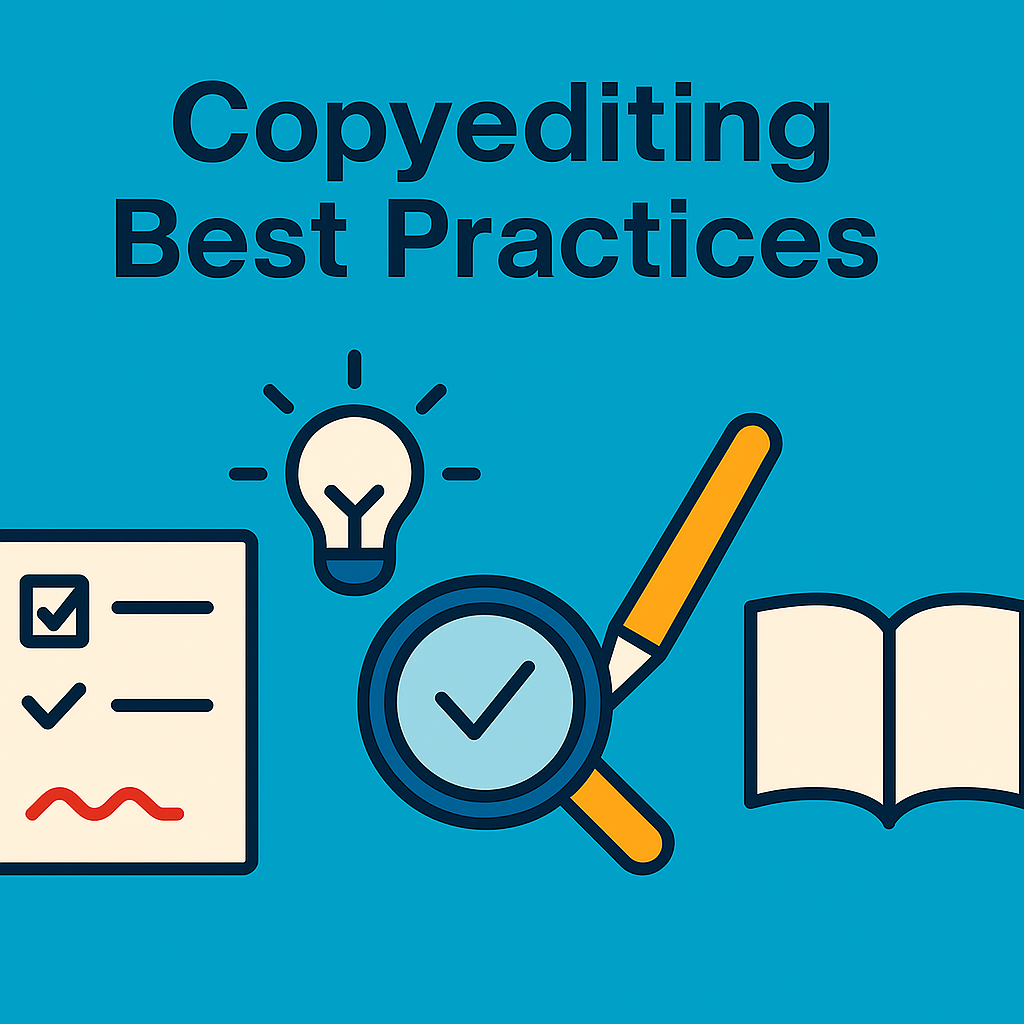
Copyeditors are great. Everyone should have one!
Thing is, not everyone does. A common copywriter gig, freelance or otherwise, is a one-man-band situation where a single writer is responsible for an entire organisation’s content.
When you’re used to working with an editorial team switching to an organisation without one can be jarring:
“So, who checks the content when it’s finished?”
“What do you mean who checks it?”
“Who does an editorial check of it before it’s published?”
“That’s your job!”
“But isn’t there someone who checks it later to make sure there are no mistakes?”
“We’re not paying you to make mistakes.”
Sounds scary? Fear not, help is at hand.
10 Tips For Copyediting Your Own Work
1. Just Walk Away
No seriously, get up, walk away, go outside.
Where? Doesn’t matter. Once you’ve completed your first draft you need to walk away from it and move on to something else before you start the editing phase.
In a fast-paced environment with deadlines, this isn’t always easy, so you’ll need to create an editorial routine.
I find it best to get my draft done before lunch, then check the draft again later after giving myself sufficient time and space.
Go have some lunch, get some fresh air then come back with a fresh perspective.
This will make it easier to spot things you didn’t notice the first time around, like little typos, grammar issues and overall flow.
2. Put It Through The Ringer
It’s good practice to read the piece multiple times looking for specific issues, but only after you’ve cleaned up the obvious stuff.
So run it through the inbuilt spell checker first which, for most people, means Microsoft Word’s native spell checker.
Next, run it through Grammarly. Together these will help you catch the most glaring errors.
Never rely 100% on spell checkers, however, they’re useful as a starting point but they’re no replacement for the human eye and a human brain.
Spell checkers often ignore homonyms (words with different meanings that sound the same), for example there / their / they’re, your / you’re – silly mistakes we all make sometimes despite our best efforts.
It’s always easier to spot them in someone else’s work but when we’ve got multiple deadlines and minimal sleep, running on autopilot and our fifth cup of coffee, stupid mistakes invariably slip through.
But with practice we become aware of them. So if there are errors you know you make on a regular basis, or phrases you overuse, make a list of them and check for those first.
3. Style And Consistency
Ok, so you’ve agonised over the piece and read it several times and you can’t look at it anymore. It’s time to switch tack.
Don’t focus on grammar or prose and inspect the cosmetic aspects instead – i.e. the formatting.
Refer to your style manual (if your company has one) and check for inconsistencies. Does your content meet your company’s style requirements?
Check what case the headings and subheadings are in (e.g. sentence case or title case) and other formatting rules like lists, bullet points, punctuation and, where appropriate, indentation.
Also, is the terminology consistent throughout? Are abbreviations and acronyms consistent, is hyphenation consistent, what about numbers, date formatting and currency formatting?
4. Get Your Facts Straight
You’ve fixed the formatting. Every dot is in its right place, every headline, every paragraph, every single line is presented correctly with dates and numbers displayed as stated in the style guide.
But do those numbers actually add up?
Doing your due diligence protects your reputation and that of your company.
So always ensure that every document you deliver is fact-checked to the best of your ability.
Check the various statistics, numbers, names, dates, places and claims made, ideally with citation material available to back them up.
This step is more important than ever, since, even if you’ve not used AI at any point in the content creation process, there’s no guarantee of accuracy in search results anymore.
5. Mark Your Targets
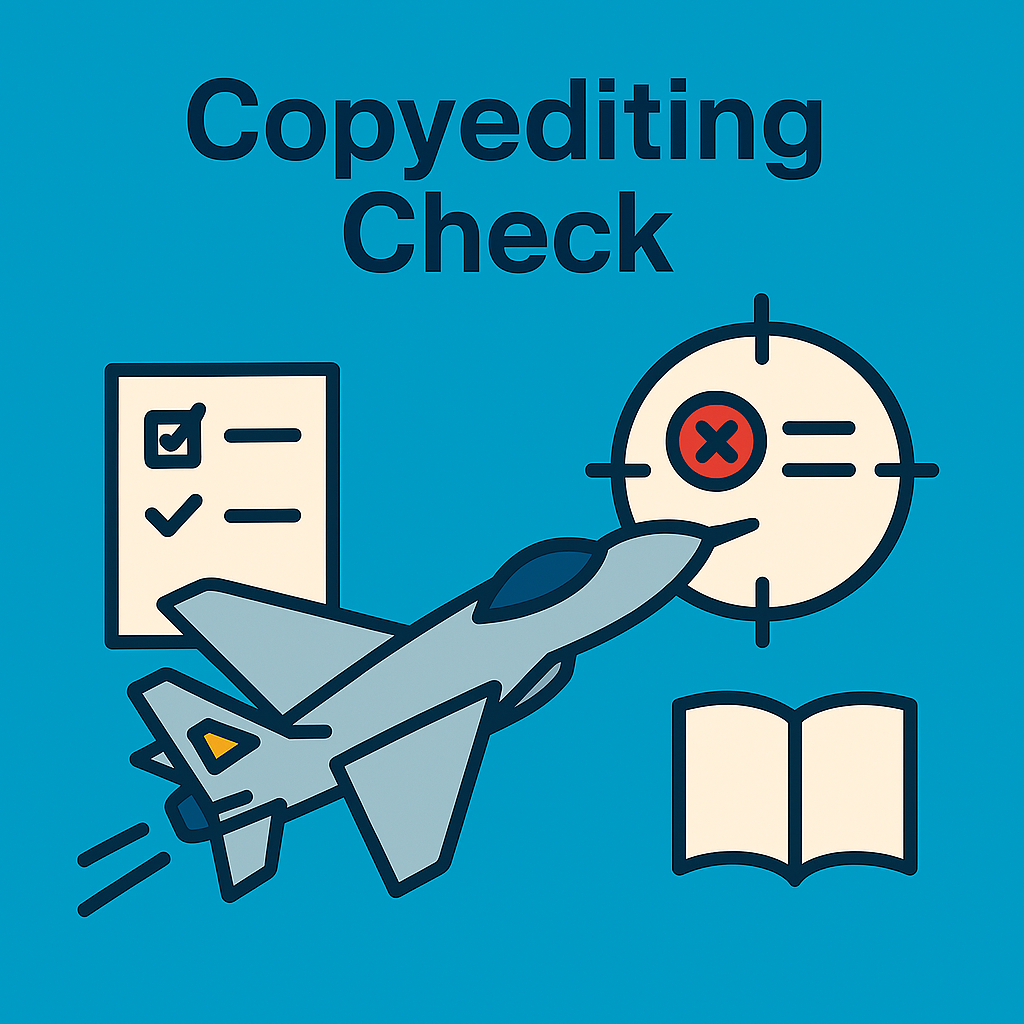
Right, ready for another pass at the text?
Probably not, eh? Because by now it’s almost quitting time and, besides that, your brain is frazzled.
This is why I find it best to fly over the text first and highlight areas of improvement to fix later on.
Imagine you’re an air force pilot surveying the battlefield. You do a quick flyover, spotting and marking targets, but you’re not engaging them because this is your last mission of the day and you’re running low on brain fuel.
Mark those targets however you see fit. I use red text for errors and wonky grammar, so I know what to fix first.
Then I use yellow highlights for clunky sentences, ambiguous phrases, contradictory statements, inconsistent tone/tense, fiddly modifiers, and any other messy stuff that jumps out which I know will take a little more planning and concentration to fix.
Sometimes I use comments, little notes to myself on what to fix, perhaps with a couple of quick ideas/suggestions for improvements.
Then I save the file with a revised version number and once again, I walk away.
6. Return With A Fresh Brain
I like to read the previous day’s content first thing – after my first coffee but before I get bogged down in emails and meetings.
I find this is when I’m most alert and likely to catch errors, rather than after lunch when I’m drowsy.
Everyone has a different rhythm. Find yours and try to schedule your editing sessions for when you feel most alert.
No doubt you’ll find even more errors so mark them like we did in step five then load up your brain tank with coffee, because it’s time to…
7. Strike Those Targets!

We’re flying multiple sorties this time, pure editorial shock and awe.
I tend to start with the easiest stuff first, which for me is the stuff I’ve marked with red text, the simple quick-fix typos, errors and formatting snafus.
Then I move on to the yellow highlighted stuff with all those clunky sentences and brain-intensive fixes.
On the third pass I look for issues with clarity and flow. Anything which juts out gets blasted.
On my fourth pass, I’m targeting tone, making sure everything is on brand and adheres to the supplied content brief.
On my fifth and final pass, I swoop down low like an avenging angel to eliminate redundancies.
Overused or duplicate words, repeated phrases, unnecessary bloat and filler.
Ditto all those niggly adverbs, hedge words, weasel words, plus all the stuff I thought was
clever at the time but ultimately doesn’t add value.
I always aim for wordcount reduction target of around 10-20%.
Believe me, it hurts sometimes, but to be a true copyediting ace you must learn to be ruthless.
8. Check For Satanic Messages
This one’s pure heavy metal hysteria.
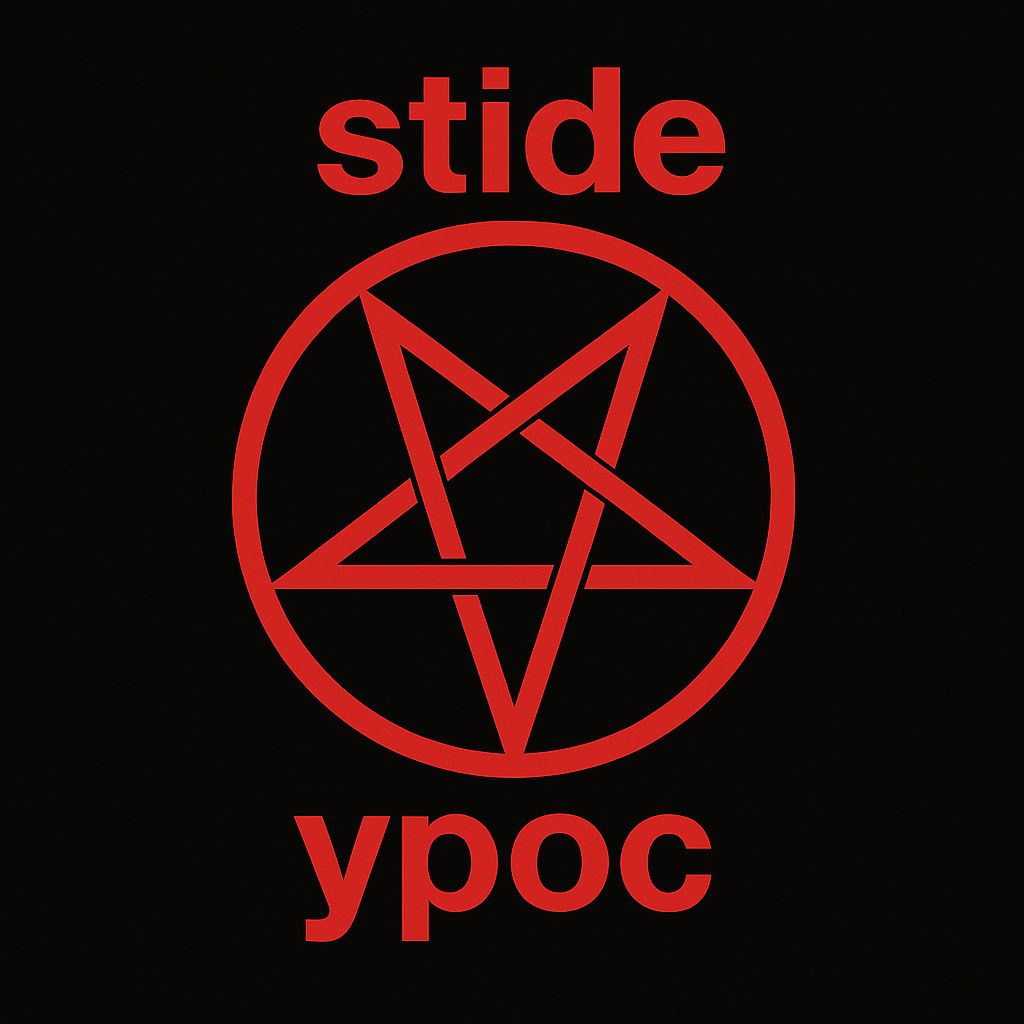
It won’t help you summon the prince of darkness, but it will help you find those hidden demonic errors when your eyes are glazing over and your brain is low on juice.
If you read the same piece over and over it will eventually become meaningless.
So instead, try reading the piece backwards.
It’s a clever neurological hack which prompts your brain to focus more on the task at hand – allowing you to spot more those pesky errors!
9. Read It Out Loud
These next two steps are crucial as they help you find the errors your eye tends to gloss over.
Reading a piece in your head over and over again is one thing.
But if you want to test how good your editing process is up to this point, you need to start reading it out loud.
Those last lingering errors will suddenly jump off the page. Chances are you’ll kick yourself at how obvious they are. But you’ll also be glad you didn’t publish the content first.
Reading aloud ensures your content flows properly and has good rhythm, which is of particular importance to copywriters.
If your text makes you tongue-tied and you start tripping over phrases it’s best to fire up those caffeine afterburners and repeat steps five to seven.
Microsoft Word has a Read Aloud feature under Review on the top menu. If you’re in a busy office and/or can’t read the article out loud without people staring, this is a good substitute.
Ideally you should do both, get the computer to read it first then read it out loud yourself when you get a chance.
Hearing it in different voice will make it easier for you to detect flaws in the content.
And reading it in your own voice will help you get the right tone.
10. Get A Second Pair Of Eyes – ALWAYS!
The golden rule of copyediting is to always get a second pair of eyes.
Even if you’re a one-man-band copywriter find a way.
I always managed to wangle reciprocal backscratching deals with colleagues. I’d help them with their work so they could check mine, bribing them with chocolate, buying them beers…
Whatever it takes, do it.
Never let a piece of work out the door which hasn’t been checked by someone else because the closer you are to a piece of content, the harder it is to spot your own mistakes.
And that one mistake that slips by could be critical!
Bonus Tip 1: If your eyes hurt from looking at the screen give them a rest by printing the text out and checking it the old fashioned way, with a pen and a yellow marker.
Bonus tip 2: Once you’ve published the content go get a glass of water or something then come back and read through it one more time.
You’d be amazed how many times you can gloss over something in a blank Word document but, once the content is live on the web, with different fonts plus images and other multimedia elements, they become more perceptible.
It’s also a good opportunity to check the formatting one last time to ensure everything displays correctly.
Key Takeaways
- The best way to copyedit your work is in stages, taking multiple runs to check specific elements.
- Take breaks in between to stay alert and allow ideas to settle.
- Read your content aloud and ALWAYS get a second pair of eyes to check your work.
Conclusion
In an ideal world, all writers would have a team of editors and proofreaders, catching typos, fixing errors and providing valuable feedback and motivation.
Increasingly, however, most writers, particularly freelance writers, are expected to handle all the editorial checks themselves.
While challenging, by developing your editorial skills you become a better writer while improving your employment prospects.
Up Next: In part two we’ll look at more tips and techniques for copy editing with free tools to streamline the process.

