Last update: July 2023. This article provides an overview of the new Google Analytics 4, with a look at the new features and functionality and how they compare with the older, now defunct, Universal Analytics properties.
It outlines how Google balances a privacy-friendly approach with more valuable insights through the use of advanced machine learning to better understand how users interact with your web properties.
It also takes a look at how data is collated, with the ability to track web and app users simultaneously, how that data is presented and how the new Google Analytics 4 makes it easier to create reports through a simplified reporting interface.
What is the New Google Analytics 4?
Google Analytics 4, or GA4 for short, is the latest iteration of Google’s popular web analytics platform.
GA4 first launched in October 2020, and originally marketers were able to measure users using both the new system and the older Universal Analytics property, giving them time to migrate to the new GA4.
The older Universal Analytics system was then finally discontinued on July 1st, 2023 leaving Google Analytics 4 the only current Google Analytics property.
Universal Analytics – End Of An Era
One thing that the old Google Analytics had going for it, was familiarity.
The preexisting Universal Analytics property might not have been the most user-friendly but, other than a few tweaks here and there, its user interface hadn’t seen any major alterations in over a decade.
It wasn’t a perfect system either, but it was a dependable one, collecting important marketing data, year on year, something those of us in the online marketing sphere had come to rely upon to help make critical decisions about web property and campaign performance.

Initially, Google allowed users to run both Universal Analytics and the New Google Analytics 4 simultaneously, but, with differing data models, historical data was not fully compatible between the pair.
The migration tool was not ideal for all situations. Every business has its own specific requirements. Likewise, there are additional draws on technical resources and requesting the allocation of those (especially after Core Web Vitals turned out to be a damp squib) to migrate to a new unproven analytics platform wasn’t always an easy prospect.
And this is before we get into things such as multiple websites, third-party software like plugins, etc.
So, despite knowing the day was coming since 2020, there was no shortage of stressed-out digital marketers in the run-up to the July deadline, and it wouldn’t be until a few weeks after that they could finally breathe a sigh of relief that the migration had gone smoothly.
Having a hard deadline can be a great motivator. Nothing like a bayonet point to the back of the neck to get us all marching. We had no choice.
Google Analytics 4 is now the only version of Google Analytics in play so, as the post-deadline dust settles, we can finally look at and see why the migration was necessary.
Google Analytics 4 – Why The Change?
In a nutshell, Google had no choice.
The digital marketing and data collection landscape has changed considerably since Universal Analytics launched, as, indeed, has society as a whole.
So Google created a simpler and more streamlined system that better reflected how we use the web in the 2020s, while also putting a heavy emphasis on the increased levels of privacy required by governments and, increasingly, demanded by users.

GA4, therefore, was specifically developed as a break with the past, as part of the company’s drive for a so-called cookieless future. It attempts to be as privacy-friendly as possible, while at the same time providing valuable, accurate insights to marketers on user behaviour through the power of advanced machine learning.
New Google Analytics – Top 10 Main Changes
While Google have been quick to highlight the privacy benefits, there are several key changes to Google Analytics both in terms of how data is collected and how it is presented.
Top 10 Changes In GA4:

- Enhanced user privacy
- Combined web & apps
- It’s all about events
- New user interface
- No more views
- Data stream changes
- Data presentation changes
- Unlimited users
- Easier reporting
- New analysis tool
These changes are quite drastic compared to Universal Analytics, but the overall user interface itself is much cleaner and easier to navigate. This is a welcome change since most of us don’t have time to learn how to do things we do every day again from scratch, whereas with this new UI, even beginners can jump in and find their way around easily.
Power users might be somewhat irked that everything’s not quite set up the way they like it. Most, if not all, of the information you will need is there, in many cases more readily accessible and it’s the same with the new reporting interface, again the idea here was to create something more user-friendly.
Enhanced User Privacy
Google created Google Analytics 4 to firstly better comply with privacy regulations such as GDPR and also as a response to privacy concerns among consumers.
At the same time, it strives to be more accurate than its predecessor so marketers can gain more valuable insights. And it helps achieve this delicate balance by leveraging machine learning.
This provides a “fill-in-the-gaps” approach that helps better track and predict user behavior, without infringing on user privacy.
With GA4 it’s not so much about tracking the people who come to your website, but analysing the events behind their behavior. Universal Analytics was great at telling you who they were, where they came from and what actions they took but now, thanks to Google Analytics 4’s AI special sauce known as predictive metrics, you can gain a much better understanding of the why.

And really, it’s the why that matters. Why did we get a spike in traffic from this obscure country? Is it something we should be worried about? Why did people click through to our offer and then suddenly drop off? Why did this work and why didn’t that work?
These are the sorts of questions clients and managers ask and they’re often tough to answer. GA4 helps to at least shed some light on things by changing that always ill-advised “we don’t know” to a more palatable “we’re not sure but we have a theory…” providing at least a thread or two to pull at or some additional events to investigate.
Google Analytics 4 currently tracks three predictive metrics:
- Purchase probability – likelihood that a user will perform a conversion event
- Churn probability – likelihood that a user will churn
- Predicted revenue – a prediction of the potential value of this customer over the next 28 days
This new form of predictive analytics data offers a lot of potential and is certain to prove popular with either your organisation’s stakeholders or agency clients.
You also have the option to create audiences based on specific behavior patterns allowing you to drill down to see why those behavior patterns are occurring so you can better optimise their journey. Sometimes a little detective work followed by a few small tweaks can make all the difference to your ROI, especially if you’re running Google Ads.
Combined Web & Apps
One welcome change in Google Analytics 4 is that it also provides a more streamlined and unified way to track users across both your web properties and apps simultaneously. This not only makes it easier to track users and analyse data, it also makes reporting less of a headache too.
It’s All About Events
Another major change in Google Analytics 4 is its focus on events.
Instead of multiple hops leading to custom-created events, all events are tracked by default, with the added ability to create custom events for tracking if need be.
It’s something of a departure from UA’s data collection logic providing more “out-of-the-box” events tracking compared to its predecessor, without the heavy reliance on Google Tag Manager required by UA.
Overall it’s an easier and cleaner approach, since now every interaction with your site is an event that you can track and analyse or add to custom reports if need be.
Google Analytics 4 offers four distinct event types:
- Automatically collected events: these events are measured by default, e.g. session start.
- Enhanced Measurement events: these events are not measured by default but can be enabled easily with a single click, e.g. scrolls, outbound link clicks, file downloads and video engagement.
- Recommended events: as its name suggests, these are events that you are recommended to track, events such as when a user adds a product to their checkout, completes a purchase or completes a signup form. Particularly useful for e-commerce sites or for tracking app user behaviour.
- Custom events: additional events tracking which can be set up with Google Tag Manager.
The scope of this topic is enough for another article (or series) but here’s the basic rule of thumb – before you decide to set up a custom event in GA4, check that it doesn’t already exist because, chances are, Google has already included it as a default option, saving you a lot of potential configuration headaches.
New User Interface
Moving away from the data collection side of things, the other major difference, of course, is the actual look and feel of Google Analytics 4 itself.

The pre-existing Universal Analytics had a very cluttered user interface by comparison, whereas Google Analytics 4 takes a far more minimalist approach.
The idea was to make it easier to navigate and much less intimidating for new users, like small business owners for example, to get to grips with the product and enjoy the benefits.
But as with the back end, the new Google Analytics 4 dashboard was given a complete makeover, something which more experienced users needed time to get used to.
No More Views
With the old UA structure, accounts were broken down into three basic elements. First, you had an Account, under the account you had a Property, and underneath this again, you had Views.
With Google Analytics 4, you still have your Account and Property column, but no more Views.

For many, this isn’t such a tragic loss. Views were fiddly even for long-time users and for the uninitiated, e.g. regular marketers with little digital experience, small business owners and so on, it could seem overwhelming.
So instead Google Analytics 4 gives you get fire-and-forget filters that you can configure to filter out internal traffic, while some of the other functionality has either been moved or merged. For example, Goals, which existed under Views in Universal Analytics, has now been moved to the Property column in Google Analytics 4.
Google Analytics – Data Stream
As mentioned previously, the way Google Analytics 4 collects data is quite different to how its predecessor UA did.
This resulted in discrepancies between historical data and newly collected data using Google Analytics 4, due to how the new analytics system measures data points such as users. This is due to the fundamental difference in GA4’s data collection and its specific focus on events.
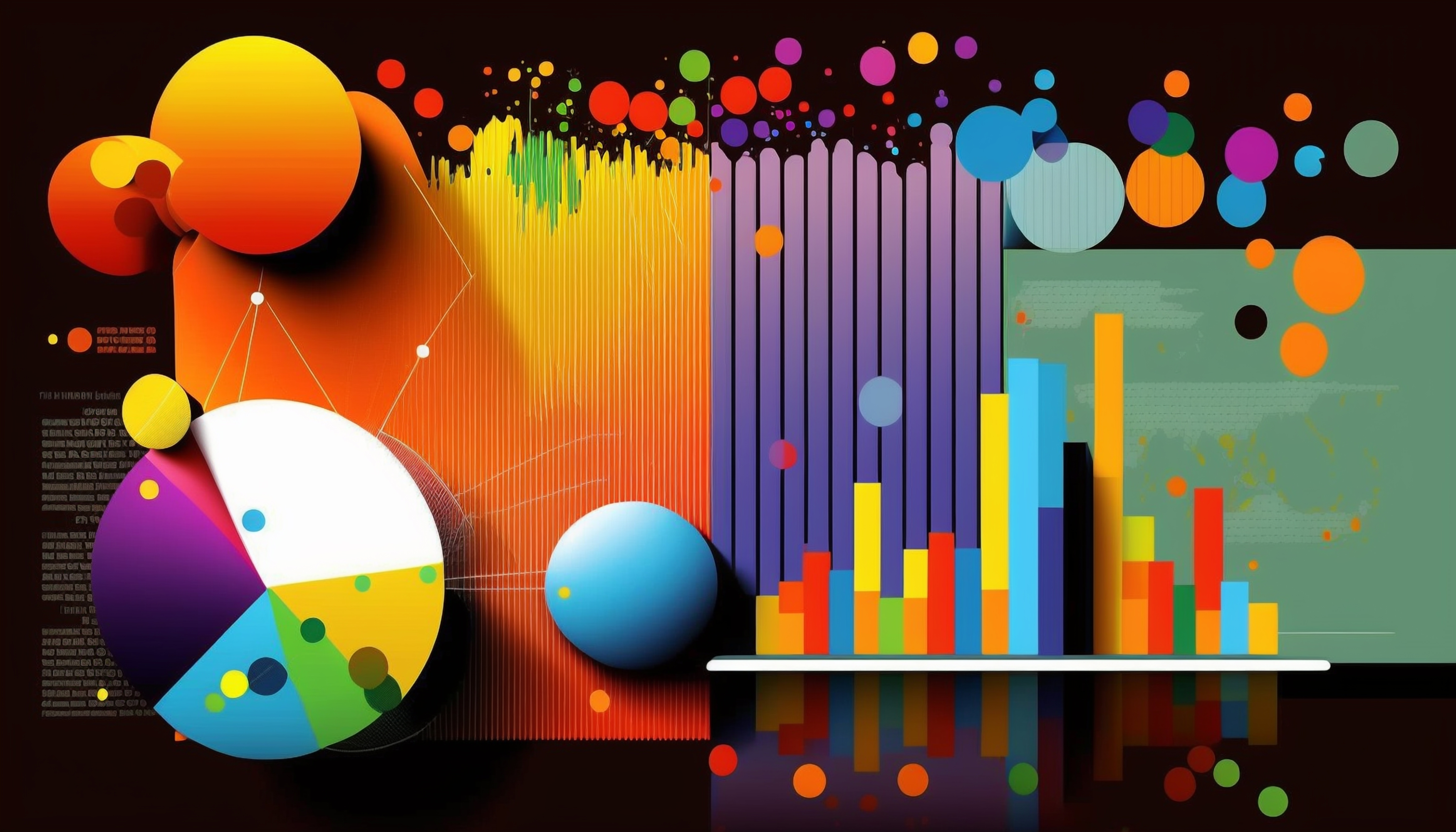
Since UA has now been discontinued this point is moot. But it should also be noted that Google Analytics, and analytics generally, were never an exact science to begin with.
If you use two different products for analytics, other than just using the Google Analytics platform, you’ll know this already. With analytics the collated data is reliable but the actual numbers are never going to be 100% fully accurate.
That’s just the nature of the beast and stakeholders should always be aware of this point. After all, analysing the trends and traffic is what’s important. Whether you got 1,000 visitors yesterday or 1,001 isn’t as important as knowing where those visitors came from and how many of them converted.
One final point on how GA4 measures visitors is that it makes it much easier to get rid of all those pesky spam referrals mucking up your data, a welcome improvement that guarantees cleaner reporting.
Google Analytics Data – Presentation
Google Analytics 4 offers better session tracking and a more refined approach to conversion tracking.
It’s a similar story with how GA4 measures bounce rates. Instead of measuring how many people “bounced” like Universal Analytics, GA4 measures how many people “engaged” – i.e. the rate of people who stayed and engaged with the site – rather than people who arrived on the site and dropped off shortly after without engaging.
It may seem trite, but sometimes how you frame something makes all the difference, especially when reporting directly to your clients or department heads.
So it’s easy to understand why Google made this change, as it’s fair to say stakeholders are more interested in seeing a measure of how engaged users are rather than how engaged they’re not.
When you think about it, bounce rates are strange things to measure and high bounce rates may not necessarily be a bad thing. It’s all about context.
For example, if you have a brick and mortar business and a webpage which displays your company’s opening hours users will invariably search for that page, get the information they need and then leave.
From a strict digital marketing perspective it’s a disaster – let’s imagine it’s your site’s third most popular page in terms of traffic but every month has a consistent bounce rate of over 85%.
But now let’s imagine that all of those people visit the shop within 14 days of visiting that page and most make at least one if not multiple in-store purchases. Does that 85% bounce rate still matter?
That said, old habits die hard and bounce rates have been a key metric for years. So if your client or boss is a glass-half-empty kind of person you can still add bounce rates to reports using the new reporting interface (more on this in a moment).
No Data Limits
Another difference between Google Analytics 4 and Universal Analytics is that, with GA4, there are no data limits.
Previously, UA put caps on how many hits it could process. While it’s fair to say those caps were well outside the traffic numbers most websites could hope to achieve, those hard limits existed nonetheless.
For example, UA allowed a maximum of 200,000 hits per day. Not a major issue for most of us but a serious limitation for major corporate portals or e-commerce platforms.
But now imagine you created some super-viral content plus you had the server capacity to handle it. With UA you wouldn’t be able to track hits beyond the 200k mark, but with GA4, that limitation no longer exists. Sure it might not be an issue for you right now, but in the future, who knows?
Easier Reporting
As mentioned, the old Universal Analytics user interface could often be overwhelming to the uninitiated and reporting was no different.

This was a big drawback since reporting is one of the main reasons for using analytics in the first place. That’s why Google created easier, more scaled-back reporting in Google Analytics 4.
Naturally everyone’s reporting requirements are different. Some stakeholders just want a top-level view, so having the ability to create simple overview reports, quickly and with minimal fuss, is a welcome feature.
New Analysis Tool
On the other end of the scale, SEO professionals and others of a more technical nature will want to drill down much deeper and may find, when it comes to creating more elaborate custom reports, some of that functionality is lost.
Think of it as a trade off – you can put together simple but effective reports quickly, be it for your clients or for upper management, that can be easily digested and readily understood. And that’s a win.
So time which might otherwise have been spent fielding questions, “what’s the significance of X?” can instead be used getting to grips with Explorations, a new way to dig even deeper into your users’ behaviour.

This includes an Anomaly Detection feature that flags unexpected user behavior which might indicate an issue with your site. Similarly, you can use the Path Exploration feature to diagnose UX issues, such as users getting stuck in a loop on your site and thus being unable to complete a transaction.
And, as mentioned previously, thanks to its baked-in machine learning, Google Analytics 4 also allows you to create reports which include user value and those with the lowest churn possibility, something that can prove particularly useful when measuring specific campaigns, the effectiveness of Google Ads or the value of particular landing pages.
In addition to the new reporting tools and the user-friendly report builder interface with specific templates, power users also have the option to export their data to Big Query for even deeper analysis.
Conclusion
While nobody likes to feel pressured into doing things and tech companies have made us all wary of adopting new versions in favour of a “wait and see” approach, this Google Analytics update was still long overdue.
Google Analytics 4 is analytics for the here and now, boasting increased privacy coupled with more valuable insights.
New users also gain the benefit of an easier learning curve while veteran users can enjoy the benefits of expanded events tracking and more streamlined reporting.
Migrating to the new system might have been a bumpy ride for many of us in the digital marketing field though overall, now that the dust’s finally settled, the consensus continues to be positive.
New Google Analytics FAQ
What Is Google Analytics?
Google Analytics is Google’s flagship analytics product which allows you to collect data from web sources, including websites and mobile apps.
By signing up to the service and then adding some tracking code to your site to enable data collection, you will be able to track user interactions such as new and active users and user interaction in general.
You can also link Google Analytics to other Google properties, for example, Adwords, allowing you to measure the performance of your Google Ads more closely.
What Is The Universal Analytics Property?
Universal Analytics was the previous iteration of Google Analytics.
Back in Octobe, 2020, Google announced their existing Universal Analytics, would be replaced by the new Google Analytics 4 (or GA4 for short).
For a short period, webmasters could use both properties simultaneously while making the necessary preparations.
Then on July 1st 2023, all UA properties ceased to function making GA4 the only functioning Google Analytics system.
What Are The Main Differences Between UA and GA4?
Though there are many new features in GA4 compared to UA, the main differences between UA and GA4 are in their overall data structure.
While UA was more focused on hits, GA4 puts a greater emphasis on events and allows for a far greater spectrum of event tracking by default.
GA4 is more privacy-focused than its predecessor and uses predictive analytics, based on machine learning, to better understand user demographics, actions and behaviour. It also doesn’t put any caps on how many users you can measure. Another key difference is that it allows you to collect web and app data simultaneously.
Other new features include a simplified user interface and the ability to create default reports quickly and easily.
What Is Google Search Console?
Google Search Console, previously known as Google Webmaster Tools, is another Google product which offers insights into user interactions on your website.
While Google Analytics is more focused on behaviour, Search Console’ focus is on website traffic, more specifically from a search engine point of view. Although it’s mostly used by SEO professionals, for example to diagnose technical issues, Search Console can be easily set up to help provide deeper insights into your marketing campaigns.
It’s easy to link both Google Analytics and Search Console together to get the combined benefits of both, plus you can also connect it to your Google Ads account.

