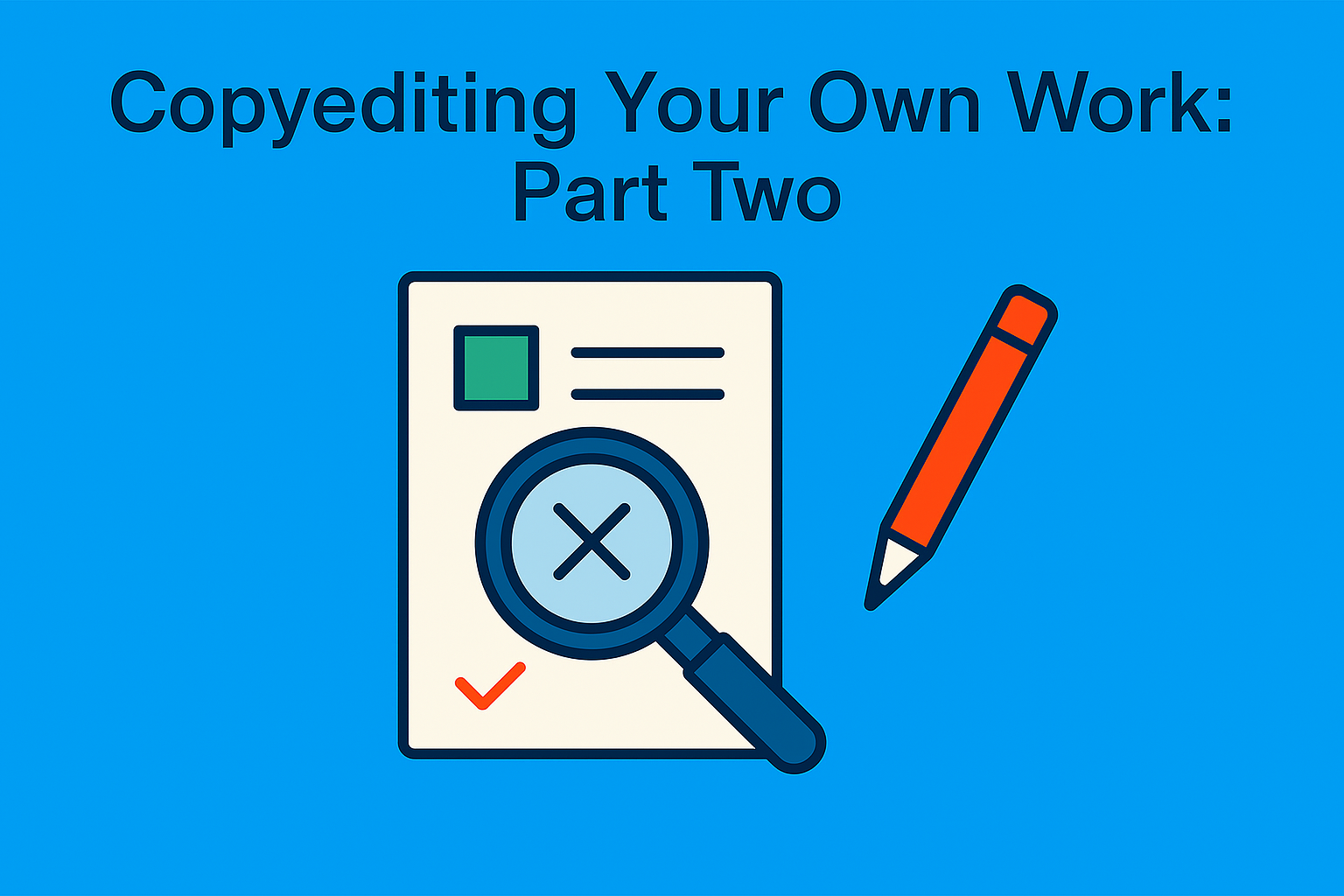
When it comes to copyediting your own work, you’ll want to develop your own specific processes, with valuable reference documents and tools.
To build your copyediting skills you need to practice regularly while developing your knowledge, skills and experience.
Following on from the previous article with a ten-step guide to copyediting your own work, we’re now going to look at additional tips and techniques to check your work plus some handy free copyediting tools.
In This Article You Will Learn:
- Free copyediting tools you can use as part of your copyediting process.
- Why you need to check your content for plagiarism and AI – even when it’s 100% original.
- The importance of style guides in copyediting.
- Overriding factors which impact your copy such as compliance, UX, and SEO.
Know Your Blind Spots
As with anything in life, we all have particular blind spots when it comes to writing.
I don’t have this problem, of course, because I’m fully aware of all my foibles.
Of course, not everyone is as self-aware of me, so of course, they keep repeating the same phrases without realising.
Readers notice it, of course, because of course they do, why wouldn’t they?
But as a writer, you run the risk of repeating a phrase that, for example, makes you sound patronizing – because of course it does.
Of course, I know what mine are already, so I use Find/Replace to seek out those words and eliminate them as part of the editing process.
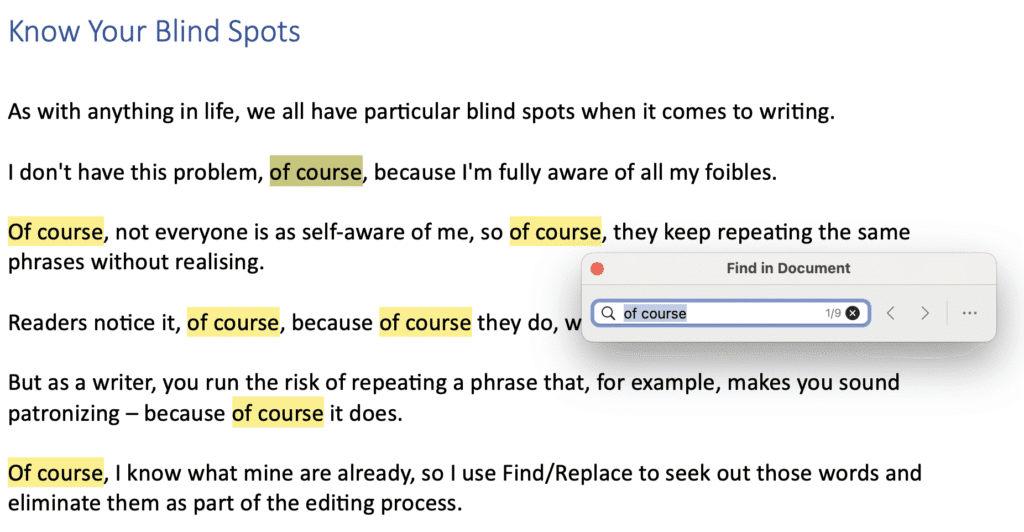
Never Mind The Typos
The more you practice copy editing the more aware you become of your idiosyncrasies.
You’ll also spot them more in other people’s work and will learn to detect patterns based on nationality, culture and age.

For example, my generation has a habit of writing “never mind” as one word, because of the Nirvana album Nevermind.
I still catch myself doing it from time to time because, well…🤘
The Usual Suspects
The Nevermind example is a fortunate one, as it tends to get caught by spell checkers.
But other common errors will always sneak through.
There are certain words we always get wrong, certain phrases we overuse without realising or words and phrases we get mixed up and need to check – wait is it compliment or complement? I can never remember, best to Google it.
Here’s another one, licence or license?
If you’re in the US, it’s the first one always.
For the rest of us, remember that licence is the noun, license is the verb.
Will I remember this in five minutes?
Of course I won’t. 🙂
That’s why I have a checklist; words, phrases, things I’m mindful of getting wrong, along with common errors such as:
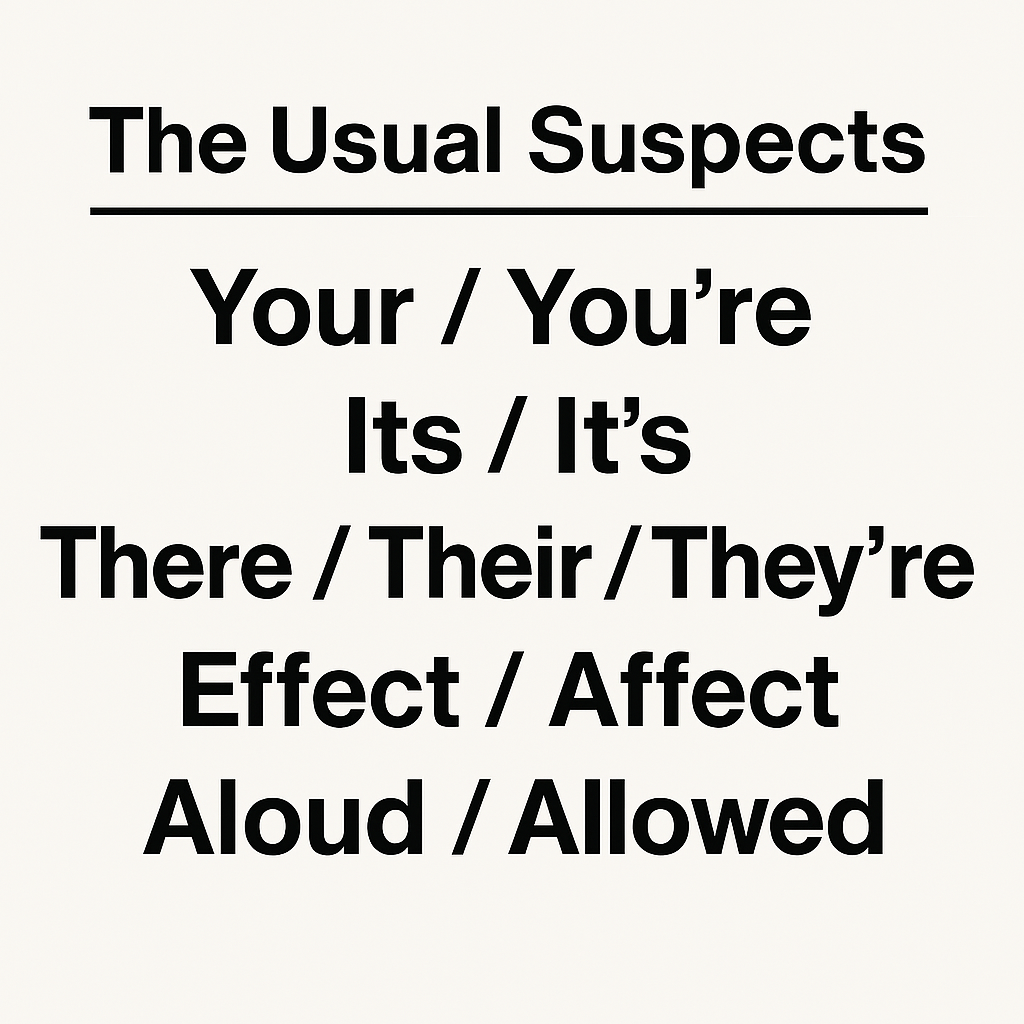
Your / You’re
Its / It’s
There / Their / They’re
Effect / Affect
Aloud / Allowed
There are countless more, enough for a whole series of articles [hmm, note to self…] but I suggest starting your own list and adding those to it, then using Find/Replace throughout your documents to ensure correct usage.
If you do find someone else to proofread your work, take their feedback on board and make notes so you can add specific items to your checklist.
Useful Copyediting Tools
When the deadlines are coming hard and fast and you’re forced to make do with limited editorial resources, having a set of reliable tools can be a lifesaver.
Your word processor’s built-in spell checker is the obvious starting point and your first line of defence when it comes to catching errors in your text.
The Read Aloud feature, meanwhile, will also highlight glaring issues with your text before you move on to using these specialist tools.
Grammarly
I prefer to use the free version of Grammarly. It catches the most egregious errors without breaking my flow.
Grammarly’s premium features are aimed more at regular users and of minimal value to writers, who will likely find the automated suggestions generic and extraneous.

The whole point of copywriting, after all, is to help brands stand out from the pack while targeting a specific niche audience, while Grammarly’s primary purpose is to check content and make it presentable for the broadest audience possible.
While far from perfect, Grammarly does what it’s designed to do well and continues to develop and learn.
That said, it’s important to note that the issues it flags are often suggestions, not errors.
For example, Grammarly has a thing for Oxford commas and recommends their usage by default. And, since most users click accept without thinking, Oxford commas have become ubiquitous.
This is a particular bugbear of mine though it also perfectly illustrates the difference between corrections and suggestions and why you need to be mindful while checking your work.
Remember, just because a spellchecker suggests something doesn’t mean it’s correct.
Hemmingway App
The Hemingway App is named after Ernest Hemingway, the American writer known for his famously abrupt yet effective prose.
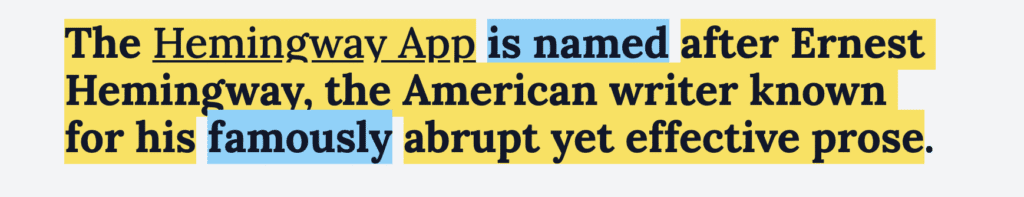
Yeah, Papa Hemingway himself would not approve of that sentence and, as you can see, neither does the app.

Like Grammarly, I find the free version more than adequate for my purposes.
And, like Grammarly, it’s a tool designed for a specific purpose so use it judiciously, rather than following suggestions blindly.
The Hemingway App is perfect for finding those extra-clunky phrases and sentences which need serious trimming.
It also gamifies the process, motivating you to distil your prose until it’s as lean and gnarly as a grizzled old Cuban fisherman.
Looking much better now huh? Good, go have a lunchtime Bellini and don’t tell your boss – Papa would be proud.
Word Hippo
Word Hippo is a nifty little thesaurus tool I use on a daily basis.
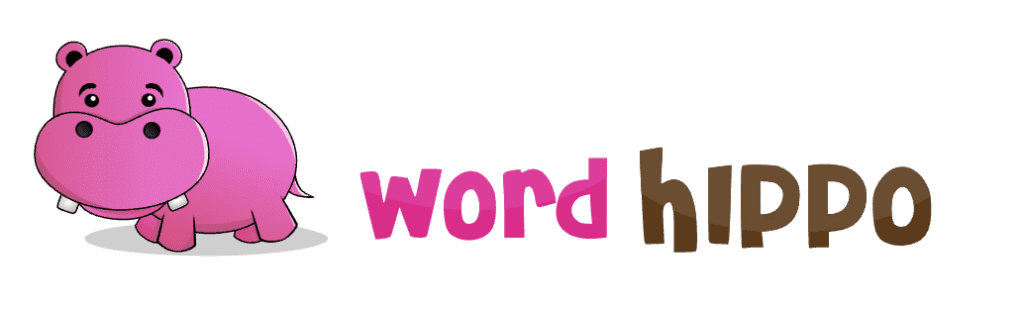
As a writer, your choice of words matters. But as a copywriter, with rapidly inbound deadlines, the last thing you want to do is overthink it.
That’s not to say I’ve not agonised over words, phrases and headlines, but only after the first draft is finished.
The last thing you want when you get in the flow is to let a single word choice break your momentum, so I use placeholder words instead.
I put those placeholder words in brackets, so I know to check them later.
Every writer draws a blank from time to time and they all agree that Microsoft Word’s internal thesaurus is far from inspirational.
Whereas Word Hippo is a no-nonsense alternative that lets you drill down to find the exact word you need.
Word Counter
Word Counter has a number of useful features.
Firstly, it checks the keyword density of your content, which is useful for SEO (or detrimental if you over-stuff your keywords.)
It also makes it easier to spot words or phrases you overuse without realising, while providing a reading difficulty grade plus an estimate of reading time.
DataYze – Passive Voice and Difficult Word Finder
Next up, three free writing tools from datayze.com.
The first is a simple readability tool, which analyses a chunk of text and grades how easy (or difficult) it is to read.
Next is the passive voice detector highlighting quick wins to help punch up your copy.
The main purpose of copywriting is to get the user to take action, which is why active voice is preferable from a best practices point of view.
Whereas passive voice generally sounds less impactful and tends to make sentences longer and wordier, which is another copywriting no-no.
That said, there are times when passive voice is more appropriate so you will need to use your judgment.
A good rule of thumb is to prioritise active voice for the sake of impact and brevity. But never at the expense of clarity.
Another versatile tool from DataYze is the difficult word finder.
It firstly flags long and rare words to help to simplify your content, while the adverb tab tallies up your adverbs.
Adverbs are fine in moderation but an excessive amount will make your content sound juvenile.
Or as Stephen King puts it, “the road to hell is paved with adverbs.”
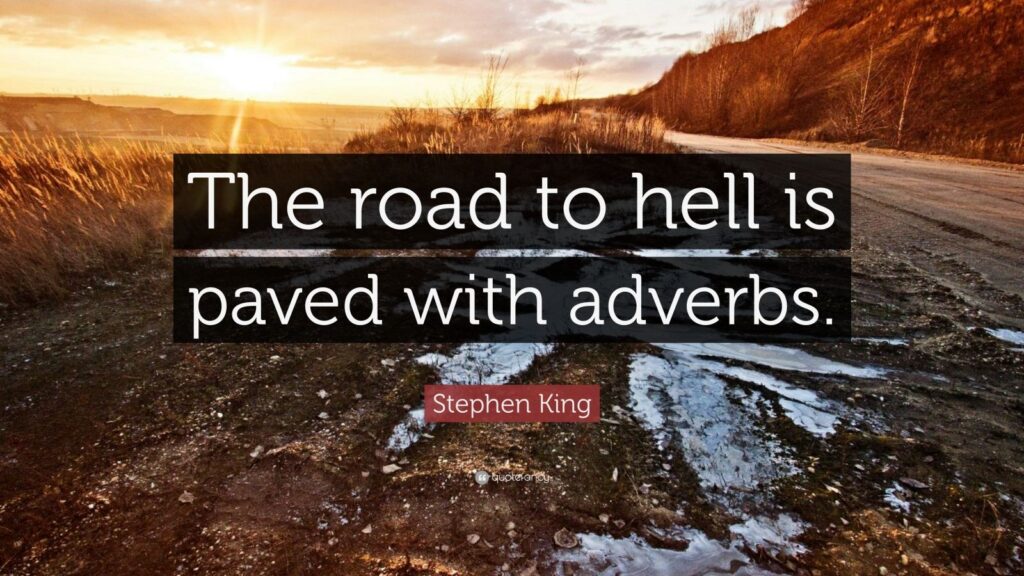
Finally, we have the Hedge Words finder which is also somewhat useful, well kinda sorta, maybe, maybe not. 🙃
We often use these wishy-washy words without even realising, robbing our content of its impact and diluting its persuasive power.
Again, when you’ve been writing for hours on end and running on fumes, you’re less likely to be conscious of these finer editorial points, which is why these tools are invaluable.
Weasel Word Checker
Now, some people say that weasel words are great and many experts agree that using weasel words every day will help you live longer.
In fact, according to researchers at the Imperial Scientician Institute of Latveria, using weasel words will help you to live 55.5% longer
Anyone with experience in journalism will know all about weasel words. They’re the phrases you always hear whenever people make wild statements without any facts to back them up.
They sometimes slip by more trusting souls but rarely get past those with a critical eye. And if they sneak into your copy they risk undermining your credibility.
That’s why I use this weasel words checker as yet another line of defence. It’s a free and simple tool that makes sure don’t have any unwanted weasels hiding in your copy.
Citation Generator
Unlike those weasel wielders, good writers know how to conduct proper research and cite sources.
Although designed for students, this citation generator is a huge time-saver for jobs that insist you cite your sources as part of the editorial process.
Even if it’s not a job requirement, it’s a great way to demonstrate credibility both to your audience and, indeed, to search engines, by listing reliable sources.
Copyediting Pro Tip – Always Check For AI Anyway
I’ve no problem with writers using generative AI to brainstorm ideas or create content briefs.
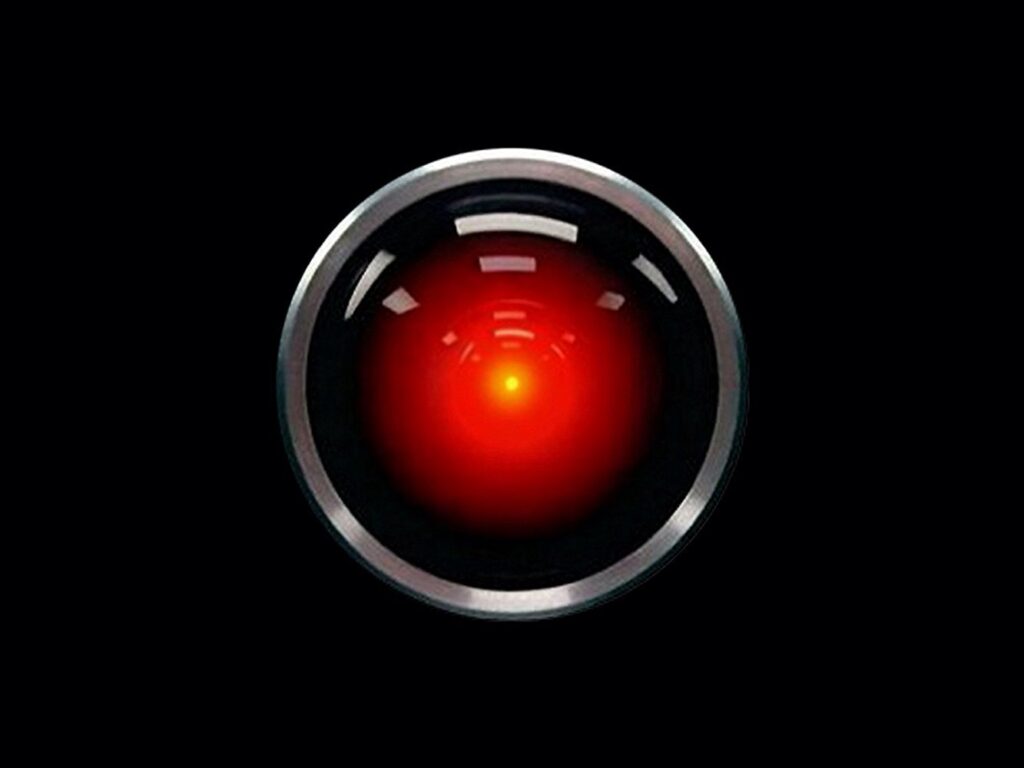
But using actual AI-generated text for copywriting or content creation is a big no-no.
But you know that already, right?
So why do you still need to check for AI? Well, there are a two reasons.
Firstly, if you do use AI for brainstorming or creating an article outline, you risk the chance
of inaccurate or plagiarised content slipping through, so always check before submitting to your boss/client.
This is particularly true now that AI has become inextricably embedded within search engines and the accuracy of results can no longer be taken for granted.
Second, even if you’ve not used AI at any point during the content creation process you should run a check anyway.
As with all digital tools, AI checkers are not infallible, but your boss/client might not see it that way. The last thing you want to do is risk reputational damage due to a false positive.
Here are some popular tools you can use:
- https://www.grammarly.com/ai-detector
- https://www.scribbr.com/ai-detector
- https://originality.ai/ai-checker
- https://undetectable.ai
- https://www.zerogpt.com
- https://gptzero.me/
- https://quillbot.com/ai-content-detector
If you do get flagged as a false positive make sure to edit the offending phrases before submitting to your boss or client.
Copyediting Essentials: Plagiarism Checker
Another important step when copyediting your own work is to run a plagiarism check.
Again, there’s nothing more devastating than being falsely accused of something just because “the computer says so.”
Copyscape is the industry standard but has a reputation for generating false positives and getting the all-clear from its fussy algorithm can be frustrating at times.

That said, it provides a degree of protection for publishers with minimal intervention required, for a small fee.
If your client uses Copyscape (some clients will tell you. Some will even insist your content must pass it first before submission) it’s worth investing as it only costs you a few pennies per word.
As with all such automated tools, it doesn’t fully protect against plagiarism, but it does provide a degree of peace of mind, not to mention plausible deniability – “well, it passed Copyscape, so we assumed it was fine.”
Other plagiarism checkers include:
More Useful Copyediting Tools
Another valuable tool in the copy editor’s arsenal is a style guide.
A style guide is a comprehensive document containing a full set of best practices around writing, phrasing, formatting, punctuation, grammar, tone, and branding.
Having a style guide ensures the utmost levels of consistency, accuracy and clarity across all communications in your organisation.
Most organisations base their style guide on existing standards, such as the Chicago Manual of Style or the Associated Press Style Guide.
You can find more information on style guides, and how to choose the most suitable version for your audience in an earlier article on Copyediting & Style Guides.
Free Copyediting Course
Speaking of style guides, this free course from Poynter.org will help improve your writing with in-depth grammar and formatting tips. It also hopes you gain familiarity with the AP Style Guide standard.
Other Copyediting Factors To Consider
In addition to copywriting and copyediting best practices, there are other overriding factors which to consider when editing your work.
These include brand guidelines, compliance guidelines, search engine optimisation considerations, and user experience.
Brand Guidelines
In addition to a company style guide, some organisations use an additional set of brand guidelines which you will need to familiarise yourself with.
While style guides focus on editorial topics such as tone, grammar and formatting, brand guidelines are more focused on branding elements such as imagery, typography and colour schemes.
However, they may also contain information on messaging/tone, formatting/spelling of products/brands as well as specific marketing slogans and phrases.
Compliance

If you are working in a regulated industry (e.g. finance, health) you must ensure the content you create is industry compliant.
For example, consider the difference between copywriting, which consists of tight, informal prose, and legal text, which is known for being verbose and exhaustive, often impenetrably so.
Finding a happy medium between sharp copy and compliant language can prove initially challenging but ultimately rewarding if it allows you to become a specialist in lucrative sectors.
SEO
As a copywriter, the more you know and understand SEO the more successful you will be.
Be aware, however, that your SEO team may insist you use specific keywords or phrasing in a piece, even if it’s grammatically dubious or raises similar editorial red flags.
Again, it’s important to understand both sides and find areas of compromise.
Your SEO team has one primary objective, to maximise search traffic.
As a copywriter, your ultimate goal is to write content which converts.
The overriding factor in both cases is trust. So remind them that correct grammar builds trust which helps drive conversions.
Terrible grammar works the opposite way, harming your company’s reputation, not just in the eyes of consumers, but also in the eyes of search engines, negatively affecting rankings.
UX
Another vital component of good content is user experience.

This is particularly the case if you are writing for the web or creating content for apps or other software products.
Your UX team will have their own set of guidelines you need to follow.
They may also request edits to your work to ensure instructions to users are as clear and unambiguous as possible.
Once again, as a copywriter, your main goal is to maximise conversions so be sure to welcome feedback from your UX team and take their considerations on board.
Their insights will help funnel users towards your company website’s checkout.
Key Takeaways
- Copyediting tools won’t catch every mistake but they can make the process easier.
- Always run plagiarism and AI checks to iron out any false positives before submitting content to your boss or client.
- Familiarise yourself with common style guides in your region or industry.
- Remember that your content will be subject to other considerations, including brand guidelines, legal compliance guidelines, SEO, and UX.
Conclusion
While it’s considered a best practice to have in-house copywriters AND copyeditors, not every operation can afford to have a large editorial team.
Similarly, as a freelance copywriter, there is an unspoken expectation that the work you submit will be 100% error-free with no editorial processes required.
Always remember that most people don’t understand the difference between copywriting and copyediting. To them you’re the person who “does all the writing stuff.”
But the more you know about copyediting, and the more you hone your copyediting processes and skills, the more success you will find and the happier your employers/clients will be.
If you’re one of the lucky few with a dedicated copy editor checking your work, your relationship is sure to be harmonious, as you’ll always turn in work of the highest quality, with minimal revisions required.
Brushing up on your copyediting skills, therefore, makes you a more efficient, effective and, ultimately, more employable writer.
The only downside is you’ll start seeing errors everywhere you look. So whatever you do, resist the urge to start pointing out all the typos in your boss’s emails. 😉

